內容
.on( "scroll" [, eventData ], handler )傳回:jQuery
說明:將事件處理常式繫結到「scroll」事件。
此頁面說明 scroll 事件。對於已棄用的 .scroll() 方法,請參閱 .scroll()。
當使用者捲動至元素中不同位置時,scroll 事件會傳送至元素。它適用於 window 物件,也適用於可捲動的框架和已將 overflow CSS 屬性設定為 scroll 的元素(或在元素的明確高度或寬度小於其內容的高度或寬度時設定為 auto)。
例如,考慮下列 HTML
|
1
2
3
4
5
6
7
8
9
10
11
12
13
14
|
|
樣式定義會讓目標元素變得很小,以利於捲動
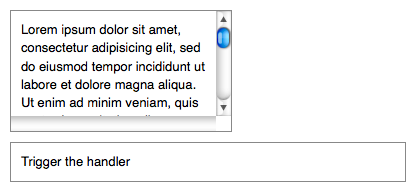
scroll 事件處理常式可以繫結至這個元素
|
1
2
3
|
|
現在,當使用者向上或向下捲動文字時,會將一則或多則訊息附加至 <div id="log"></div>
已呼叫 `scroll` 處理常式。
若要手動觸發事件,請使用 .trigger( "scroll" )
|
1
2
3
|
|
此程式碼執行後,按一下 觸發處理常式 也會附加訊息。
無論原因為何,只要元素的捲動位置變更,就會傳送 scroll 事件。滑鼠按一下或拖曳捲軸列、在元素內拖曳、按下箭頭鍵,或使用滑鼠的滾輪都可能造成此事件。
範例
在捲動頁面時執行某些動作
|
1
2
3
4
5
6
7
8
9
10
11
12
13
14
15
16
17
18
19
20
21
22
23
24
25
26
27
28
29
30
31
32
33
34
35
|
|
示範
.trigger( "scroll" )傳回:jQuery
說明:在元素上觸發「scroll」事件。
-
新增版本:1.0.trigger( "scroll" )
-
"scroll"類型:字串字串
"scroll"。
-
請參閱 .on( "scroll", ... ) 的說明。