內容
.on( "mouseup" [, eventData ], handler )傳回:jQuery
說明:將事件處理常式繫結到「mouseup」事件。
此頁面說明 mouseup 事件。如需已棄用的 .mouseup() 方法,請參閱 .mouseup()。
當滑鼠指標在元素上方且滑鼠按鈕已釋放時,mouseup 事件會傳送到元素。任何 HTML 元素都可以接收此事件。
例如,考慮 HTML
|
1
2
3
4
5
6
|
|
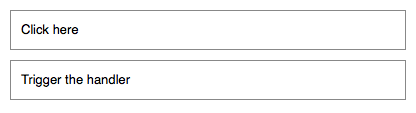
事件處理常式可繫結到任何 <div>
|
1
2
3
|
|
現在如果我們按一下此元素,會顯示警示
已呼叫 `mouseup` 處理常式。
當按一下不同的元素時,我們也可以觸發事件
|
1
2
3
|
|
此程式碼執行後,按一下 觸發處理常式 也會顯示警示訊息。
如果使用者按一下元素外側,拖曳到元素上,然後放開按鈕,這仍會計為 mouseup 事件。在大部分使用者介面中,這串動作不會被視為按鈕按壓,因此通常最好使用 click 事件,除非我們知道在特定情況下 mouseup 事件較佳。
範例
在觸發 mouseup 和 mousedown 事件時顯示文字。
|
1
2
3
4
5
6
7
8
9
10
11
12
13
14
15
16
17
18
19
20
21
22
23
|
|
示範
.trigger( "mouseup" )傳回:jQuery
說明:在元素上觸發「mouseup」事件。
-
新增版本:1.0.trigger( "mouseup" )
-
"mouseup"類型:字串字串
"mouseup"。
-
請參閱 .on( "mouseup", ... ) 的說明。